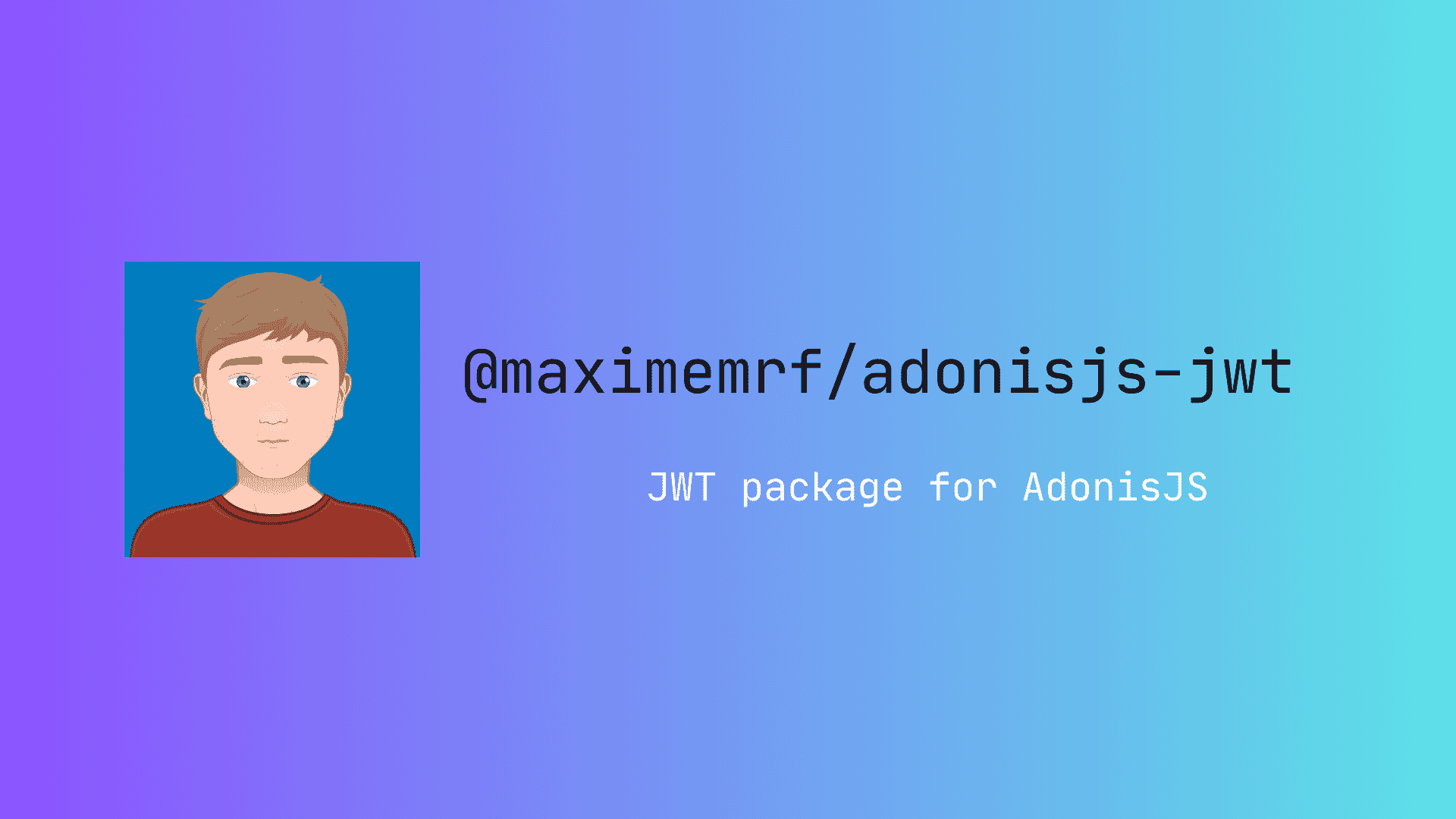AdonisJS package to authenticate users using JWT tokens.
You have to install the auth package from AdonisJS with the session guard because the jwt package use some components from the session guard.
node ace add @adonisjs/auth --guard=sessionInstall the package:
npm i @maximemrf/adonisjs-jwtGo to config/auth.ts and add the following configuration:
import { defineConfig } from '@adonisjs/auth'
import { InferAuthEvents, Authenticators } from '@adonisjs/auth/types'
import { sessionGuard, sessionUserProvider } from '@adonisjs/auth/session'
import { jwtGuard } from '@maximemrf/adonisjs-jwt/jwt_config'
import { JwtGuardUser, BaseJwtContent } from '@maximemrf/adonisjs-jwt/types'
import User from '#models/user'
import env from '#start/env'
interface JwtContent extends BaseJwtContent {
email: string
}
const authConfig = defineConfig({
// define the default authenticator to jwt
default: 'jwt',
guards: {
web: sessionGuard({
useRememberMeTokens: false,
provider: sessionUserProvider({
model: () => import('#models/user'),
}),
}),
// add the jwt guard
jwt: jwtGuard({
// tokenName is the name of the token passed as cookie, it can be optional, by default it is 'token'
tokenName: 'custom-name',
// tokenExpiresIn can be a string or a number, it can be optional
tokenExpiresIn: '1h',
// if you want to use cookies for the authentication instead of the bearer token (optional)
useCookies: true,
// secret is the secret used to sign the token, it can be optional, by default it uses the application key
// you can use a env variable like JWT_SECRET or set it directly with a string
// if you don't have specific needs, please discard this option
secret: env.get('JWT_SECRET'),
provider: sessionUserProvider({
model: () => import('#models/user'),
}),
// content is a function that takes the user and returns the content of the token, it can be optional, by default it returns only the user id
content: <T>(user: JwtGuardUser<T>): JwtContent => {
return {
userId: user.getId(),
email: (user.getOriginal() as User).email,
}
},
}),
},
})tokenName is the name of the token passed as a cookie, it can be optional, by default it is token.
tokenName: 'custom-name'tokenExpiresIn is the time before the token expires it can be a string or a number and it can be optional.
// string
tokenExpiresIn: '1h'
// number
tokenExpiresIn: 60 * 60You can also use cookies for the authentication instead of the bearer token by setting useCookies to true.
useCookies: trueIf you just want to use jwt with the bearer token no need to set useCookies to false you can just remove it.
To make a protected route, you have to use the auth middleware with the jwt guard.
router.post('login', async ({ request, auth }) => {
const { email, password } = request.all()
const user = await User.verifyCredentials(email, password)
// to generate a token
return await auth.use('jwt').generate(user)
})
// if the jwt guard is the default guard
router.get('/', async ({ auth }) => {
return auth.getUserOrFail()
})
.use(middleware.auth())
// if the jwt guard is not the default guard
router.get('/', async ({ auth }) => {
return auth.use('jwt').getUserOrFail()
})
.use(middleware.auth({ guards: ['jwt'] }))We use natively the AdonisJS application key to sign the token, so you don't have to worry about it and avoid this.