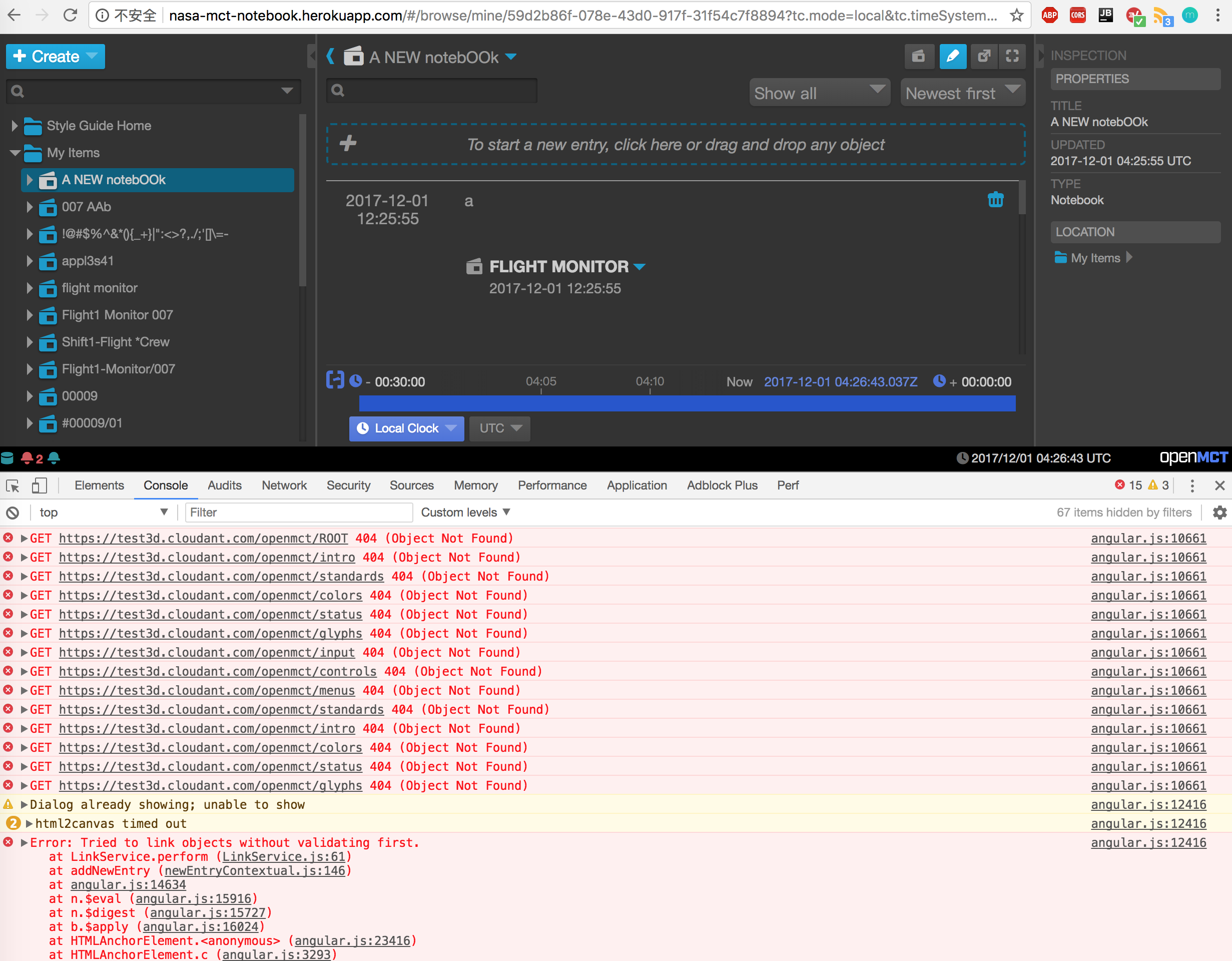Open
Description
Reported URL
http://nasa-mct-notebook.herokuapp.com/
TC Number Set
TC 11-20 TC 41-50
Reproduction Steps
- Press Right click anywhere in Objects Context Area
- Select 'New NoteBook Entry'
- Enter text with the combination of Alpha-Numeric and with Special Characters in 'Entry' text box
- Select 'Link only' from Embed Type dropdown
- Select 'Flight1 Monitor' notebook folder from 'Save In Notebook' dropdown
- Click 'Ok'
- Check Flight1 Monitor Notebook for new entry
- Check the notification 'Notebook Entry created'
Expected Result
New notebook entry should be saved in Flight1 Monitor folder
Actual Result
No new entry is created.
Console has warning "html2canvas timed out" and error "Error: Tried to link objects without validating first."
Screenshots
Issue Information
Frequency: Every time
Device: iMac
OS: macOS High Sierra
Browser: Chrome v62