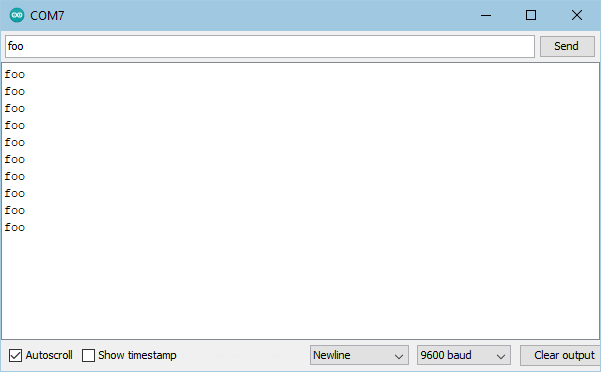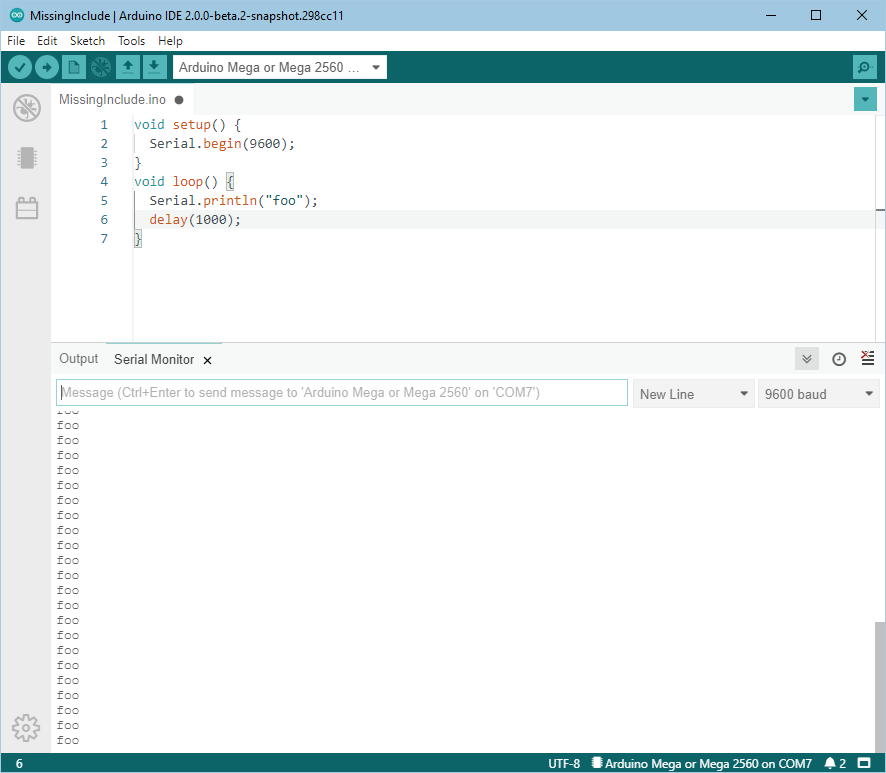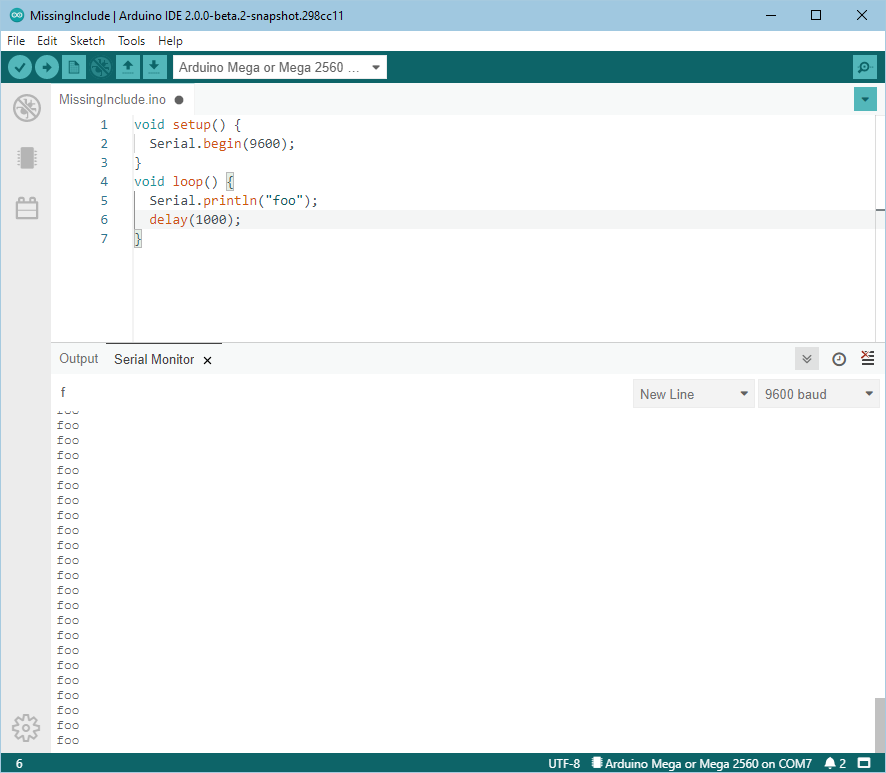Description
Describe the bug
🐛 The keyboard control for sending data from Serial Monitor was changed from Enter in the classic Arduino IDE to the unintuitive and less convenient Ctrl+Enter in Arduino IDE 2.x
The first time I tried to send data via Serial Monitor, I jumped straight to typing into the input field without bothering to look at the gray text, then spent some time repeatedly pressing "Enter" without any result and hunting around for that "Send" button.
To Reproduce
- Connect any Arduino board that presents a serial port to your computer.
- Select Tools > Serial Monito from the Arduino IDE menus.
- Type some text in the Serial Monitor input field.
- Press Enter.
🐛 Nothing happens.
Expected behavior
Pressing the Enter key while the Serial Monitor input field is selected causes the data to be sent if any is present.
Screenshots
In the Java IDE's Serial Monitor, sending data is done by typing into the input field and then either pressing "Enter" or clicking the "Send" button:
In Arduino IDE 2.x, there is a message that explains the unintuitive Ctrl+Enter system to the user:
but that message disappears as soon as you start typing (as it must). The user will expect the field to work in an intuitive manner and not bother to read the text, then once the find it is not working as expected, the text won't be there to guide them:
Desktop
- OS: Windows 10
- Version: 2.0.0-beta.12-nightly.20211021
Date: 2021-10-21T03:03:16.691Z
CLI Version: 0.19.1 alpha [718bbbf2]
Additional context
The loss of the Send button (#348) worsens the poor user experience of sending data via Serial Monitor via Arduino IDE 2.x.
Reported at:
- serial monitor: missing send button #348 (incidentally)
- https://forum.arduino.cc/t/serial-monitor/698844/4
- https://forum.arduino.cc/t/several-bugs-issues/899081
- https://forum.arduino.cc/t/ctrl-enter-step-backwards/1013856
- https://forum.arduino.cc/t/arduino-ide-2-0-0-rc9-input-in-serial-monitor-is-not-working/1015720/4