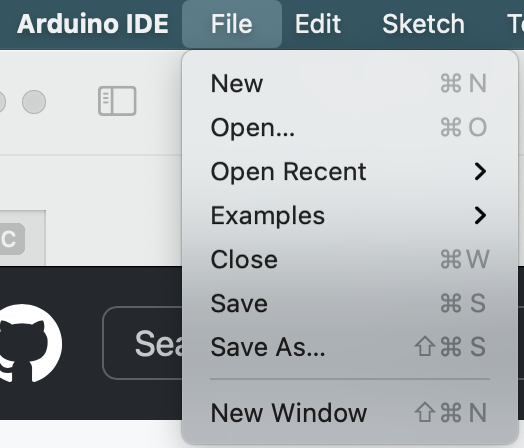Closed
Description
Describe the problem
This happens in two occurrences:
- If you have a brand new installation there is no Sketchbook item under File
- If you point to an empty folder as your Sketchbook location and restart the IDE without saving a single Sketch, when you relaunch the IDE you can observe the same behaviour
To reproduce
- Select File > Preferences from the Arduino IDE menus.
- Change the "Sketchbook location preference to some folder that does not contain sketches.
- Click the OK button.
- Select File > New from the Arduino IDE menus.
ⓘ This is necessary to workaround a bug where the IDE doesn't update the menus after the preference change: IDE UI does not reflect changed "Sketchbook location" preference #796 - Select File from the Arduino IDE menus.
🐛 There is no File > Sketchbook menu:
Expected behavior
The "Sketchbook" item should always be there even if empty, as it works in Arduino IDE 1.8.x:
Arduino IDE version
2.0.0 Beta 12
Operating system
macOS (probably any OS)
Operating system version
Big Sur
Additional context
Related: #655
Issue checklist
- I searched for previous reports in the issue tracker
- I verified the problem still occurs when using the latest nightly build
- My report contains all necessary details