Description
Describe the problem
Arduino IDE 2.x offers three ways for the user to select a board for compilation and upload:
- Tools > Board menu
- "Board Selector" menu
- "Select Board" dialog
In addition to a board selection interface, the "Board Selector" also provides the most prominent indicator of which board is selected (in addition to the selection being shown in the status bar and Tools > Board menu).
Under any of the following conditions, the "Board Selector" will not update after a different board is selected from the Tools > Board menu or "Select Board" dialog:
- The currently selected port's identifier has not been associated by the board definition of either the previous board or the new board.
- No port is currently selected.
🐛 The board selection indicated by the "Board Selector" is not the one which will be used for compiling and uploading, which is sure to be confusing to the user.
To reproduce
- Select a board that is not associated with the currently selected port from the Tools > Board menu in the Arduino IDE.
ⓘ If you don't have a port selected, you can select any board. - If the selected port was associated with the board selected before starting the instructions, repeat step (1).
🐛 The "Board Selector" does not update to show the currently selected board:
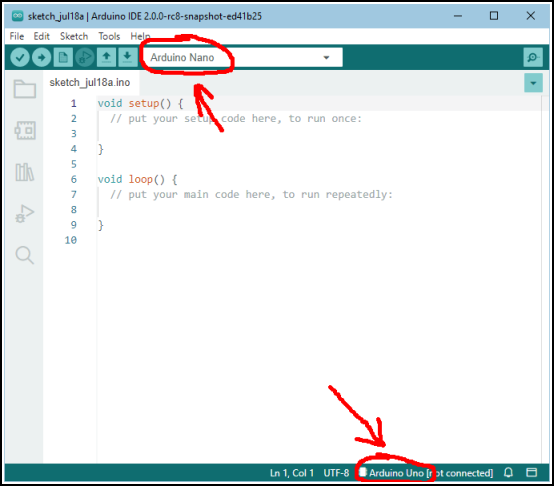
- Select File > Preferences... from the Arduino IDE menus.
- Check the box next to Show verbose output during > ☐ compile.
- Click the OK button.
- Select Sketch > Verify/Compile from the Arduino IDE menus.
😕 The sketch is compiled for the board selected in the Tools > Board menu:Using board 'uno' from platform in folder: C:\Users\per\AppData\Local\Arduino15\packages\arduino\hardware\avr\1.8.5 - Open the "Board Selector" menu.
- Click on "Select other board and port...".
- Select a board that is not associated with the currently selected port from the "Select Board" dialog.
🐛 The "Board Selector" does not update to show the currently selected board:
Expected behavior
"Board Selector" always shows the currently selected board.
Arduino IDE version
2.0.0-rc8-snapshot-ed41b25
Operating system
Windows
Operating system version
10
Additional context
I bisected the introduction of the issue to 4f27725 (does not occur when using the build for the previous commit 73835ec).
Also reported at: https://forum.arduino.cc/t/cpu-utilization-very-high/941187/44
Issue checklist
- I searched for previous reports in the issue tracker
- I verified the problem still occurs when using the latest nightly build
- My report contains all necessary details